Using Comet with Tune#

Comet is a tool to manage and optimize the entire ML lifecycle, from experiment tracking, model optimization and dataset versioning to model production monitoring.
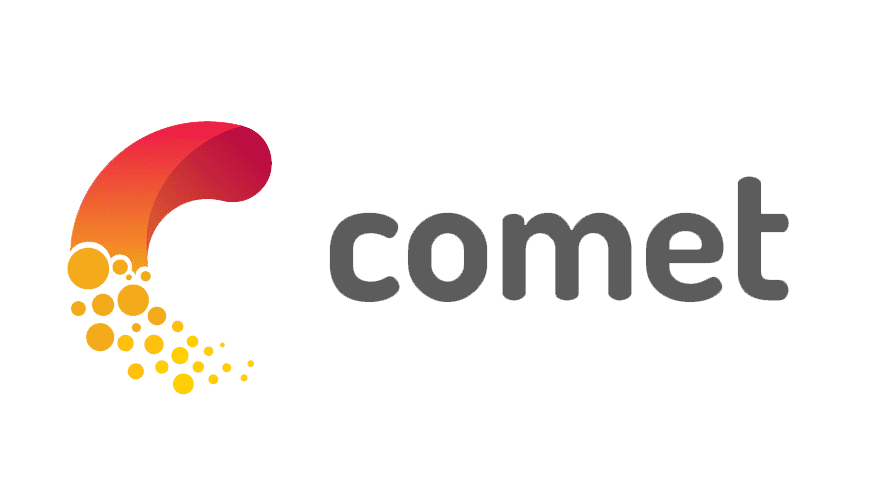
Example#
To illustrate logging your trial results to Comet, we’ll define a simple training function
that simulates a loss metric:
import numpy as np
from ray import tune
def train_function(config):
for i in range(30):
loss = config["mean"] + config["sd"] * np.random.randn()
tune.report({"loss": loss})
Now, given that you provide your Comet API key and your project name like so:
api_key = "YOUR_COMET_API_KEY"
project_name = "YOUR_COMET_PROJECT_NAME"
You can add a Comet logger by specifying the callbacks argument in your RunConfig() accordingly:
from ray.air.integrations.comet import CometLoggerCallback
tuner = tune.Tuner(
train_function,
tune_config=tune.TuneConfig(
metric="loss",
mode="min",
),
run_config=tune.RunConfig(
callbacks=[
CometLoggerCallback(
api_key=api_key, project_name=project_name, tags=["comet_example"]
)
],
),
param_space={"mean": tune.grid_search([1, 2, 3]), "sd": tune.uniform(0.2, 0.8)},
)
results = tuner.fit()
print(results.get_best_result().config)
Tune Comet Logger#
Ray Tune offers an integration with Comet through the CometLoggerCallback,
which automatically logs metrics and parameters reported to Tune to the Comet UI.
Click on the following dropdown to see this callback API in detail:
- class ray.air.integrations.comet.CometLoggerCallback(online: bool = True, tags: List[str] | None = None, save_checkpoints: bool = False, **experiment_kwargs)[source]
CometLoggerCallback for logging Tune results to Comet.
Comet (https://comet.ml/site/) is a tool to manage and optimize the entire ML lifecycle, from experiment tracking, model optimization and dataset versioning to model production monitoring.
This Ray Tune
LoggerCallbacksends metrics and parameters to Comet for tracking.In order to use the CometLoggerCallback you must first install Comet via
pip install comet_mlThen set the following environment variables
export COMET_API_KEY=<Your API Key>Alternatively, you can also pass in your API Key as an argument to the CometLoggerCallback constructor.
CometLoggerCallback(api_key=<Your API Key>)- Parameters:
online – Whether to make use of an Online or Offline Experiment. Defaults to True.
tags – Tags to add to the logged Experiment. Defaults to None.
save_checkpoints – If
True, model checkpoints will be saved to Comet ML as artifacts. Defaults toFalse.**experiment_kwargs – Other keyword arguments will be passed to the constructor for comet_ml.Experiment (or OfflineExperiment if online=False).
Please consult the Comet ML documentation for more information on the Experiment and OfflineExperiment classes: https://comet.ml/site/
Example:
from ray.air.integrations.comet import CometLoggerCallback tune.run( train, config=config callbacks=[CometLoggerCallback( True, ['tag1', 'tag2'], workspace='my_workspace', project_name='my_project_name' )] )