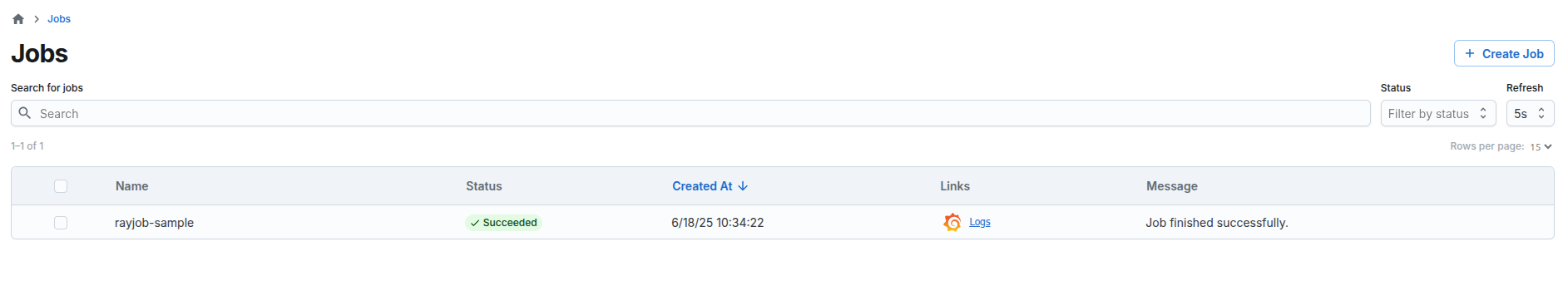Use KubeRay dashboard (experimental)#
Starting from KubeRay v1.4.0, you can use the open source dashboard UI for KubeRay. This component is still experimental and not considered ready for production, but feedback is welcome.
The KubeRay dashboard is a web-based UI that allows you to view and manage KubeRay resources running on your Kubernetes cluster. It’s different from the Ray dashboard, which is a part of the Ray cluster itself. The KubeRay dashboard provides a centralized view of all KubeRay resources.
Installation#
The KubeRay dashboard depends on the optional kuberay-apiserver that you need to install. For simplicity, this guide disables the security proxy and allows all origins for Cross-Origin Resource Sharing.
helm install kuberay-apiserver kuberay/kuberay-apiserver --version v1.5.1 --set security= --set cors.allowOrigin='*'
And you need to port-forward the kuberay-apiserver service because the dashboard currently sends requests to http://localhost:31888:
kubectl port-forward svc/kuberay-apiserver-service 31888:8888
Install the KubeRay dashboard:
kubectl run kuberay-dashboard --image=quay.io/kuberay/dashboard:v1.5.1
Port-forward the KubeRay dashboard:
kubectl port-forward kuberay-dashboard 3000:3000
Go to http://localhost:3000/ray/jobs to see the list of Ray jobs. It’s empty for now. You can create a RayJob custom resource to see how it works.
kubectl apply -f https://raw.githubusercontent.com/ray-project/kuberay/v1.5.1/ray-operator/config/samples/ray-job.sample.yaml
The KubeRay dashboard only shows RayJob custom resources that the KubeRay API server creates. This guide simulates the API server by labeling the RayJob.
kubectl label rayjob rayjob-sample app.kubernetes.io/managed-by=kuberay-apiserver
Go to http://localhost:3000/ray/jobs again. You can see rayjob-sample in the list of RayJob custom resources.