Getting Started#
Warning
The experimental Ray Workflows library has been deprecated and will be removed in a future version of Ray.
Your first workflow#
Let’s start by defining a simple workflow DAG, which we’ll use for the below example.
Here is a single three-node DAG (note the use of .bind(...) instead of
.remote(...)). The DAG will not be executed until further actions are
taken on it:
from typing import List
import ray
# Define Ray remote functions.
@ray.remote
def read_data(num: int):
return [i for i in range(num)]
@ray.remote
def preprocessing(data: List[float]) -> List[float]:
return [d**2 for d in data]
@ray.remote
def aggregate(data: List[float]) -> float:
return sum(data)
# Build the DAG:
# data -> preprocessed_data -> aggregate
data = read_data.bind(10)
preprocessed_data = preprocessing.bind(data)
output = aggregate.bind(preprocessed_data)
We can plot this DAG by using ray.dag.vis_utils.plot(output, "output.jpg"):
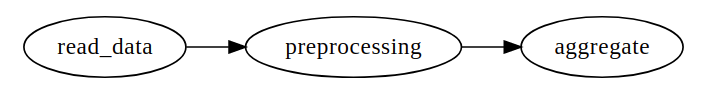
Next, let’s execute the DAG we defined and inspect the result:
# <follow the previous code>
from ray import workflow
# Execute the workflow and print the result.
print(workflow.run(output))
# You can also run the workflow asynchronously and fetch the output via
# 'ray.get'
output_ref = workflow.run_async(output)
print(ray.get(output_ref))
285
285
Each node in the original DAG becomes a workflow task. You can think of workflow tasks as wrappers around Ray tasks that insert checkpointing logic to ensure intermediate results are durably persisted. This enables workflow DAGs to always resume from the last successful task on failure.
Setting workflow options#
You can directly set Ray options to a workflow task just like a normal
Ray remote function. To set workflow-specific options, use workflow.options
either as a decorator or as kwargs to <task>.options:
import ray
from ray import workflow
@workflow.options(checkpoint=True)
@ray.remote(num_cpus=2, num_gpus=3, max_retries=5)
def read_data(num: int):
return [i for i in range(num)]
read_data_with_options = read_data.options(
num_cpus=1, num_gpus=1, **workflow.options(checkpoint=True))
Retrieving Workflow Results#
To retrieve a workflow result, assign workflow_id when running a workflow:
import ray
from ray import workflow
try:
# Cleanup previous workflows
# An exception will be raised if it doesn't exist.
workflow.delete("add_example")
except workflow.exceptions.WorkflowNotFoundError:
pass
@ray.remote
def add(left: int, right: int) -> int:
return left + right
@ray.remote
def get_val() -> int:
return 10
ret = add.bind(get_val.bind(), 20)
print(workflow.run(ret, workflow_id="add_example"))
30
The workflow results can be retrieved with
workflow.get_output(workflow_id). If a workflow is not given a
workflow_id, a random string is set as the workflow_id. To list all
workflow ids, call ray.workflow.list_all().
print(workflow.get_output("add_example"))
# "workflow.get_output_async" is an asynchronous version
30
Sub-Task Results#
We can retrieve the results for individual workflow tasks too with task id. Task ID can be given with task_id:
via
.options(**workflow.options(task_id="task_name"))via decorator
@workflow.options(task_id="task_name")
If tasks are not given task_id, the function name of the steps is set as the task_id.
If there are multiple tasks with the same id, a suffix with a counter _n will be added.
Once a task id is given, the result of the task will be retrievable via workflow.get_output(workflow_id, task_id="task_id").
If the task with the given task_id hasn’t been executed before the workflow completes, an exception will be thrown. Here are some examples:
import ray
from ray import workflow
workflow_id = "double"
try:
# cleanup previous workflows
workflow.delete(workflow_id)
except workflow.exceptions.WorkflowNotFoundError:
pass
@ray.remote
def double(v):
return 2 * v
inner_task = double.options(**workflow.options(task_id="inner")).bind(1)
outer_task = double.options(**workflow.options(task_id="outer")).bind(inner_task)
result_ref = workflow.run_async(outer_task, workflow_id="double")
inner = workflow.get_output_async(workflow_id, task_id="inner")
outer = workflow.get_output_async(workflow_id, task_id="outer")
assert ray.get(inner) == 2
assert ray.get(outer) == 4
assert ray.get(result_ref) == 4
Error handling#
Workflow provides two ways to handle application-level exceptions: (1) automatic retry (as in normal Ray tasks), and (2) the ability to catch and handle exceptions.
If
max_retriesis given, the task will be retried for the given number of times if the workflow task failed.If
retry_exceptionsis True, then the workflow task retries both task crashes and application-level errors; if it isFalse, then the workflow task only retries task crashes.If
catch_exceptionsis True, the return value of the function will be converted toTuple[Optional[T], Optional[Exception]]. It can be combined withmax_retriesto retry a given number of times before returning the result tuple.
max_retries and retry_exceptions are also Ray task options,
so they should be used inside the Ray remote decorator. Here is how you could use them:
# specify in decorator
@workflow.options(catch_exceptions=True)
@ray.remote(max_retries=5, retry_exceptions=True)
def faulty_function():
pass
# specify in .options()
faulty_function.options(max_retries=3, retry_exceptions=False,
**workflow.options(catch_exceptions=False))
Note
By default retry_exceptions is False, and max_retries is 3.
Here is one example:
from typing import Tuple
import random
import ray
from ray import workflow
@ray.remote
def faulty_function() -> str:
if random.random() > 0.5:
raise RuntimeError("oops")
return "OK"
# Tries up to five times before giving up.
r1 = faulty_function.options(max_retries=5).bind()
try:
workflow.run(r1)
except ray.exceptions.RayTaskError:
pass
@ray.remote
def handle_errors(result: Tuple[str, Exception]):
# The exception field will be None on success.
err = result[1]
if err:
return "There was an error: {}".format(err)
else:
return "OK"
# `handle_errors` receives a tuple of (result, exception).
r2 = faulty_function.options(**workflow.options(catch_exceptions=True)).bind()
workflow.run(handle_errors.bind(r2))
Durability guarantees#
Workflow tasks provide exactly-once execution semantics. What this means is that once the result of a workflow task is logged to durable storage, Ray guarantees the task will never be re-executed. A task that receives the output of another workflow task can be assured that its inputs tasks will never be re-executed.
Failure model#
If the cluster fails, any workflows running on the cluster enter
RESUMABLEstate. The workflows can be resumed on another cluster (see the management API section).The lifetime of the workflow is not coupled with the driver. If the driver exits, the workflow will continue running in the background of the cluster.
Note that tasks that have side effects still need to be idempotent. This is because the task could always fail before its result is logged.
Non-idempotent workflow:
@ray.remote
def book_flight_unsafe() -> FlightTicket:
ticket = service.book_flight()
# Uh oh, what if we failed here?
return ticket
# UNSAFE: we could book multiple flight tickets
workflow.run(book_flight_unsafe.bind())
Idempotent workflow:
@ray.remote
def generate_id() -> str:
# Generate a unique idempotency token.
return uuid.uuid4().hex
@ray.remote
def book_flight_idempotent(request_id: str) -> FlightTicket:
if service.has_ticket(request_id):
# Retrieve the previously created ticket.
return service.get_ticket(request_id)
return service.book_flight(request_id)
# SAFE: book_flight is written to be idempotent
request_id = generate_id.bind()
workflow.run(book_flight_idempotent.bind(request_id))
Dynamic workflows#
Ray DAGs are static – returning a node from another node isn’t a valid way to
construct a graph. For example, the following code prints a DAG
node, not the output of bar:
@ray.remote
def bar():
print("Hello from bar!")
@ray.remote
def foo():
# This is evaluated at runtime, not in DAG construction.
return bar.bind()
# Executing `foo` returns the `bar` DAG node, *not* its result.
print("Output of foo DAG:", type(ray.get(foo.bind().execute())))
Output of foo DAG: <class 'ray.dag.function_node.FunctionNode'>
To enable dynamically executing DAG nodes at runtime, workflows introduces a utility
function called workflow.continuation:
@ray.remote
def bar():
return 10
@ray.remote
def foo():
# This will return a DAG to be executed
# after this function is finished.
return workflow.continuation(bar.bind())
assert ray.get(foo.bind().execute()) == 10
assert workflow.run(foo.bind()) == 10
The dynamic workflow enables nesting, looping, and recursion within workflows.
The following example shows how to implement the recursive factorial program
using dynamically workflow:
@ray.remote
def factorial(n: int) -> int:
if n == 1:
return 1
else:
# Here a DAG is passed to the continuation.
# The DAG will continue to be executed after this task.
return workflow.continuation(multiply.bind(n, factorial.bind(n - 1)))
@ray.remote
def multiply(a: int, b: int) -> int:
return a * b
assert workflow.run(factorial.bind(10)) == 3628800
# You can also execute the code with Ray DAG engine.
assert ray.get(factorial.bind(10).execute()) == 3628800
The key behavior to note is that when a task returns a DAG wrapped by
workflow.continuation instead of a concrete value, that wrapped DAG will be
substituted for the task’s return.
To better understand dynamic workflows, let’s look at a more realistic example of booking a trip:
@ray.remote
def book_flight(...) -> Flight: ...
@ray.remote
def book_hotel(...) -> Hotel: ...
@ray.remote
def finalize_or_cancel(
flights: List[Flight],
hotels: List[Hotel]) -> Receipt: ...
@ray.remote
def book_trip(origin: str, dest: str, dates) -> Receipt:
# Note that the workflow engine will not begin executing
# child workflows until the parent task returns.
# This avoids task overlap and ensures recoverability.
f1 = book_flight.bind(origin, dest, dates[0])
f2 = book_flight.bind(dest, origin, dates[1])
hotel = book_hotel.bind(dest, dates)
return workflow.continuation(finalize_or_cancel.bind([f1, f2], [hotel]))
receipt: Receipt = workflow.run(book_trip.bind("OAK", "SAN", ["6/12", "7/5"]))
Here the workflow initially just consists of the book_trip task. Once
executed, book_trip generates tasks to book flights and hotels in parallel,
which feeds into a task to decide whether to cancel the trip or finalize it. The
DAG can be visualized as follows (note the dynamically generated nested
workflows within book_trip):
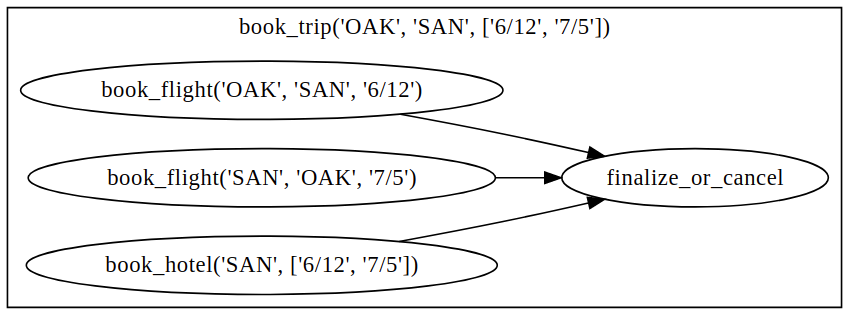
The execution order here will be:
1. Run the book_trip task.
2. Run the two book_flight tasks and the book_hotel task in parallel.
3. Once all three booking tasks finish, finalize_or_cancel will be executed and its return will be the output of the workflow.
Ray Integration#
Mixing workflow tasks with Ray tasks and actors#
Workflows are compatible with Ray tasks and actors. There are two methods of using them together:
Workflows can be launched from within a Ray task or actor. For example, you can launch a long-running workflow from Ray serve in response to a user request. This is no different from launching a workflow from the driver program.
Workflow tasks can use Ray tasks or actors within a single task. For example, a task could use Ray Train internally to train a model. No durability guarantees apply to the tasks or actors used within the task; if the task fails, it will be re-executed from scratch.
Passing nested arguments#
Like Ray tasks, when you pass a list of task outputs to a task, the values are not resolved. But we ensure that all ancestors of a task are fully executed before the task starts which is different from passing them into a Ray remote function whether they have been executed or not is not defined.
@ray.remote
def add(values: List[ray.ObjectRef]) -> int:
# although those values are not resolved, they have been
# *fully executed and checkpointed*. This guarantees exactly-once
# execution semantics.
return sum(ray.get(values))
@ray.remote
def get_val() -> int:
return 10
ret = add.bind([get_val.bind() for _ in range(3)])
assert workflow.run(ret) == 30
Passing object references between tasks#
Ray object references and data structures composed of them (e.g.,
ray.Dataset) can be passed into and returned from workflow tasks. To ensure
recoverability, their contents will be logged to durable storage before
executing. However, an object will not be checkpointed more than once, even if
it is passed to many different tasks.
@ray.remote
def do_add(a, b):
return a + b
@ray.remote
def add(a, b):
return do_add.remote(a, b)
workflow.run(add.bind(ray.put(10), ray.put(20))) == 30
Ray actor handles are not allowed to be passed between tasks.
Setting custom resources for tasks#
You can assign resources (e.g., CPUs, GPUs to tasks via the same num_cpus, num_gpus, and resources arguments that Ray tasks take):
@ray.remote
def train_model():
pass # This task is assigned to a GPU by Ray.
workflow.run(train_model.options(num_gpus=1).bind())