Callbacks#
Callbacks are the most straightforward way to inject code into experiments. You can define the code to execute at certain events and pass it to your
AlgorithmConfig.
The following is an example of defining a simple lambda that prints out an episode’s return after the episode terminates:
from ray.rllib.algorithms.ppo import PPOConfig
ppo = config = (
PPOConfig()
.environment("CartPole-v1")
.callbacks(
on_episode_end=(
lambda episode, **kw: print(f"Episode done. R={episode.get_return()}")
)
)
.build()
)
ppo.train()
Callback lambdas versus stateful RLlibCallback#
There are two ways to define custom code for various callback events to execute.
Callback lambdas#
If the injected code is rather simple and doesn’t need to store temporary information
for reuse in succeeding event calls, you can use a lambda
and pass it to the callbacks()
method as previously shown.
See ref:Callback events <rllib-callback-event-overview> for a complete list.
The names of the events always match the argument names for the
callbacks() method.
Stateful RLlibCallback#
If the injected code is stateful and temporarily stores results for reuse
in succeeding calls triggered by the same or a different event, you
need to subclass the RLlibCallback API and then implement
one or more methods, for example on_algorithm_init():
The following is the same example that prints out a terminated episode’s return, but uses
a subclass of RLlibCallback.
from ray.rllib.algorithms.ppo import PPOConfig
from ray.rllib.callbacks.callbacks import RLlibCallback
class EpisodeReturn(RLlibCallback):
def __init__(self):
super().__init__()
# Keep some global state in between individual callback events.
self.overall_sum_of_rewards = 0.0
def on_episode_end(self, *, episode, **kwargs):
self.overall_sum_of_rewards += episode.get_return()
print(f"Episode done. R={episode.get_return()} Global SUM={self.overall_sum_of_rewards}")
ppo = (
PPOConfig()
.environment("CartPole-v1")
.callbacks(EpisodeReturn)
.build()
)
ppo.train()
Callback events#
During a training iteration, the Algorithm normally walks through the following event tree, a high-level overview of all supported events in RLlib’s callbacks system:
Algorithm
.__init__()
`on_algorithm_init` - After algorithm construction and setup.
.train()
`on_train_result` - After a training iteration.
.evaluate()
`on_evaluate_start` - Before evaluation starts using the eval ``EnvRunnerGroup``.
`on_evaluate_end` - After evaluation is finished.
.restore_from_path()
`on_checkpoint_loaded` - After a checkpoint's new state has been loaded.
EnvRunner
.__init__()
`on_environment_created` - After the RL environment has been created.
.sample()
`on_episode_created` - After a new episode object has been created.
`on_episode_start` - After an episode object has started (after ``env.reset()``).
`on_episode_step` - After an episode object has stepped (after ``env.step()``).
`on_episode_end` - After an episode object has terminated (or truncated).
`on_sample_end` - At the end of the ``EnvRunner.sample()`` call.
Note that some of the events in the tree happen simultaneously, on different processes through Ray actors.
For example an EnvRunner actor may trigger its on_episode_start event while at the same time another
EnvRunner actor may trigger its on_sample_end event and the main Algorithm process triggers
on_train_result.
Note
RLlib only invokes callbacks in Algorithm
and EnvRunner actors.
The Ray team is considering expanding callbacks onto Learner
actors and possibly RLModule instances as well.
Algorithm-bound methods of RLlibCallback
|
Callback run when a new Algorithm instance has finished setup. |
|
Callback before evaluation starts. |
|
Runs when the evaluation is done. |
Callback run after one or more EnvRunner actors have been recreated. |
|
Callback run when an Algorithm has loaded a new state from a checkpoint. |
EnvRunner-bound methods of RLlibCallback
Callback run when a new environment object has been created. |
|
|
Callback run when a new episode is created (but has not started yet!). |
|
Callback run right after an Episode has been started. |
|
Called on each episode step (after the action(s) has/have been logged). |
|
Called when an episode is done (after terminated/truncated have been logged). |
|
Called at the end of |
Chaining callbacks#
You can define more than one RLlibCallback class and send them in a list to the
callbacks() method.
You can also send lists of callables, instead of a single callable, to the different
arguments of that method.
For example, if you already wrote a subclass of RLlibCallback
and want to reuse it in different experiments. Because one of your experiments
requires some debug callback code, you want to inject it only temporarily for a couple of runs.
Resolution order of chained callbacks#
RLlib resolves all available callback methods and callables for a given event as follows:
Subclasses of RLlibCallback take precedence
over individual or lists of callables that you provide through the various arguments of
the callbacks() method.
For example, assume the callback event is on_train_result, which fires at the end of
a training iteration and inside the algorithm’s process:
RLlib loops through the list of all given
RLlibCallbacksubclasses and calls theiron_train_resultmethod. Thereby, it keeps the exact order the user provided in the list.RLlib then loops through the list of all defined
on_train_resultcallables. You configured these by calling thecallbacks()method and defining theon_train_resultargument in this call.
class MyCallbacks(RLlibCallback):
def on_train_result(self, *, algorithm, metrics_logger, result, **kwargs):
print("RLlibCallback subclass")
class MyDebugCallbacks(RLlibCallback):
def on_train_result(self, *, algorithm, metrics_logger, result, **kwargs):
print("debug subclass")
# Define the callbacks order through the config.
# Subclasses first, then individual `on_train_result` (or other events) callables:
config.callbacks(
callbacks_class=[MyDebugCallbacks, MyCallbacks], # <- note: debug class first
on_train_result=[
lambda algorithm, **kw: print('lambda 1'),
lambda algorithm, **kw: print('lambda 2'),
],
)
# When training the algorithm, after each training iteration, you should see
# something like:
# > debug subclass
# > RLlibCallback subclass
# > lambda 1
# > lambda 2
Examples#
The following are two examples showing you how to setup custom callbacks on the Algorithm process as well as on the EnvRunner processes.
Example 1: on_train_result#
The following example demonstrates how to implement a simple custom function writing the replay buffer contents to disk from time to time.
You normally don’t want to write the contents of buffers along with your Algorithm checkpoints, so writing less often, in a more controlled fashion through a custom callback could be a good compromise.
import ormsgpack
from ray.rllib.algorithms.dqn import DQNConfig
def _write_buffer_if_necessary(algorithm, metrics_logger, result):
# Write the buffer contents only every ith iteration.
if algorithm.training_iteration % 2 == 0:
# python dict
buffer_contents = algorithm.local_replay_buffer.get_state()
# binary
msgpacked = ormsgpack.packb(
buffer_contents,
option=ormsgpack.OPT_SERIALIZE_NUMPY,
)
# Open some file and write the buffer contents into it using `ormsgpack`.
with open("replay_buffer_contents.msgpack", "wb") as f:
f.write(msgpacked)
config = (
DQNConfig()
.environment("CartPole-v1")
.callbacks(
on_train_result=_write_buffer_if_necessary,
)
)
dqn = config.build()
# Train n times. Expect RLlib to write buffer every ith iteration.
for _ in range(4):
print(dqn.train())
See Callbacks invoked in Algorithm for the exact call signatures of all available callbacks and the argument types that they expect.
Example 2: on_episode_step and on_episode_end#
The following example demonstrates how to implement a custom RLlibCallback class
computing the average “first-joint angle” of the
Acrobot-v1 RL environment:
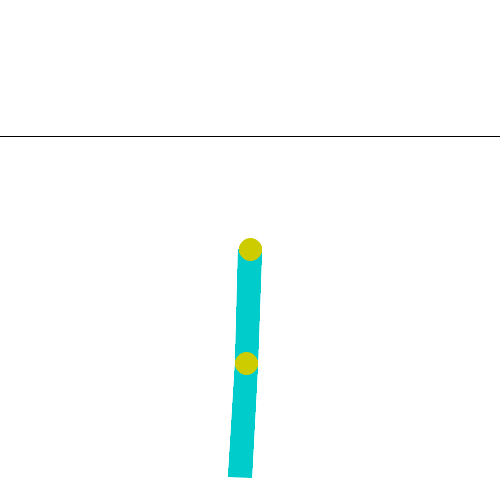
The Acrobot-v1 environment: The env code describes the angle you are about to compute and log through your custom callback as:#
`theta1` is the angle of the first joint, where an angle of 0.0 indicates that the first
link is pointing directly downwards.
This example utilizes RLlib’s MetricsLogger API to log the custom computations
of the injected code. See MetricsLogger API for more details about the MetricsLogger API.
Also, see this more complex example that generates and logs a PacMan heatmap (image) to WandB.
import math
import numpy as np
from ray.rllib.algorithms.ppo import PPOConfig
from ray.rllib.callbacks.callbacks import RLlibCallback
class LogAcrobotAngle(RLlibCallback):
def on_episode_created(self, *, episode, **kwargs):
# Initialize an empty list in the `custom_data` property of `episode`.
episode.custom_data["theta1"] = []
def on_episode_step(self, *, episode, env, **kwargs):
# First get the angle from the env (note that `env` is a VectorEnv).
# See https://github.com/Farama-Foundation/Gymnasium/blob/main/gymnasium/envs/classic_control/acrobot.py
# for the env source code.
cos_theta1, sin_theta1 = env.envs[0].unwrapped.state[0], env.envs[0].unwrapped.state[1]
# Convert cos/sin/tan into degree.
deg_theta1 = math.degrees(math.atan2(sin_theta1, cos_theta1))
# Log the theta1 degree value in the episode object, temporarily.
episode.custom_data["theta1"].append(deg_theta1)
def on_episode_end(self, *, episode, metrics_logger, **kwargs):
# Get all the logged theta1 degree values and average them.
theta1s = episode.custom_data["theta1"]
avg_theta1 = np.mean(theta1s)
# Log the final result - per episode - to the MetricsLogger.
# Report with a sliding/smoothing window of 50.
metrics_logger.log_value("theta1_mean", avg_theta1, reduce="mean", window=50)
config = (
PPOConfig()
.environment("Acrobot-v1")
.callbacks(
callbacks_class=LogAcrobotAngle,
)
)
ppo = config.build()
# Train n times. Expect to find `theta1_mean` in the results under:
# `env_runners/theta1_mean`
for i in range(10):
results = ppo.train()
print(
f"iter={i} "
f"theta1_mean={results['env_runners']['theta1_mean']} "
f"R={results['env_runners']['episode_return_mean']}"
)
Tip
You can base your custom logic on whether the calling EnvRunner is a regular “training”
EnvRunner, used to collect training samples, or an evaluation EnvRunner, used to play
through episodes for evaluation only.
Access the env_runner.config.in_evaluation boolean flag, which is True on
evaluation EnvRunner actors and False on EnvRunner actors used to collect
training data.
See Callbacks invoked in Algorithm for the exact call signatures of all available callbacks and the argument types they expect.