Logging and Outputs in Tune#
By default, Tune logs results for TensorBoard, CSV, and JSON formats. If you need to log something lower level like model weights or gradients, see Trainable Logging. You can learn more about logging and customizations here: Tune Loggers (tune.logger).
How to configure logging in Tune?#
Tune will log the results of each trial to a sub-folder under a specified local dir, which defaults to ~/ray_results.
# This logs to two different trial folders:
# ~/ray_results/trainable_name/trial_name_1 and ~/ray_results/trainable_name/trial_name_2
# trainable_name and trial_name are autogenerated.
tuner = tune.Tuner(trainable, run_config=RunConfig(num_samples=2))
results = tuner.fit()
You can specify the storage_path and trainable_name:
# This logs to 2 different trial folders:
# ./results/test_experiment/trial_name_1 and ./results/test_experiment/trial_name_2
# Only trial_name is autogenerated.
tuner = tune.Tuner(trainable,
tune_config=tune.TuneConfig(num_samples=2),
run_config=RunConfig(storage_path="./results", name="test_experiment"))
results = tuner.fit()
To learn more about Trials, see its detailed API documentation: Trial.
How to log your Tune runs to TensorBoard?#
Tune automatically outputs TensorBoard files during Tuner.fit().
To visualize learning in tensorboard, install tensorboardX:
$ pip install tensorboardX
Then, after you run an experiment, you can visualize your experiment with TensorBoard by specifying the output directory of your results.
$ tensorboard --logdir=~/ray_results/my_experiment
If you are running Ray on a remote multi-user cluster where you do not have sudo access, you can run the following commands to make sure tensorboard is able to write to the tmp directory:
$ export TMPDIR=/tmp/$USER; mkdir -p $TMPDIR; tensorboard --logdir=~/ray_results
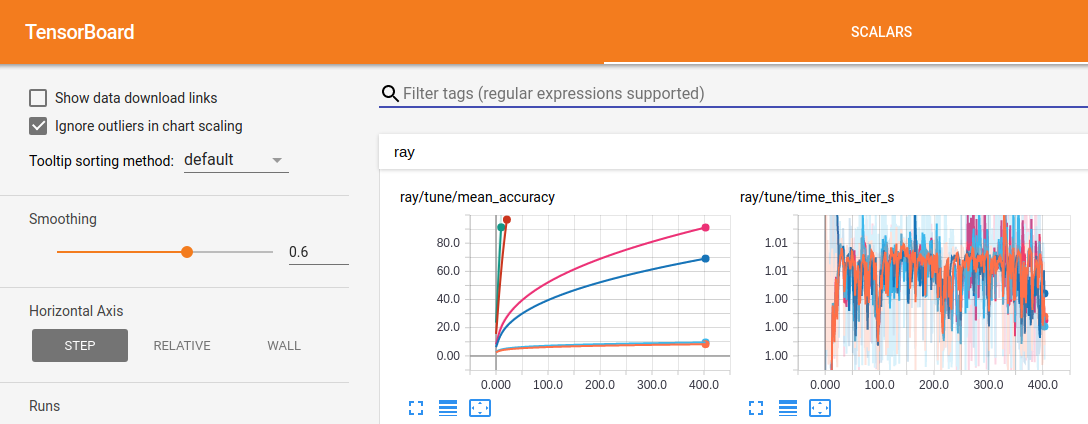
If using TensorFlow 2.x, Tune also automatically generates TensorBoard HParams output, as shown below:
tuner = tune.Tuner(
...,
param_space={
"lr": tune.grid_search([1e-5, 1e-4]),
"momentum": tune.grid_search([0, 0.9])
}
)
results = tuner.fit()
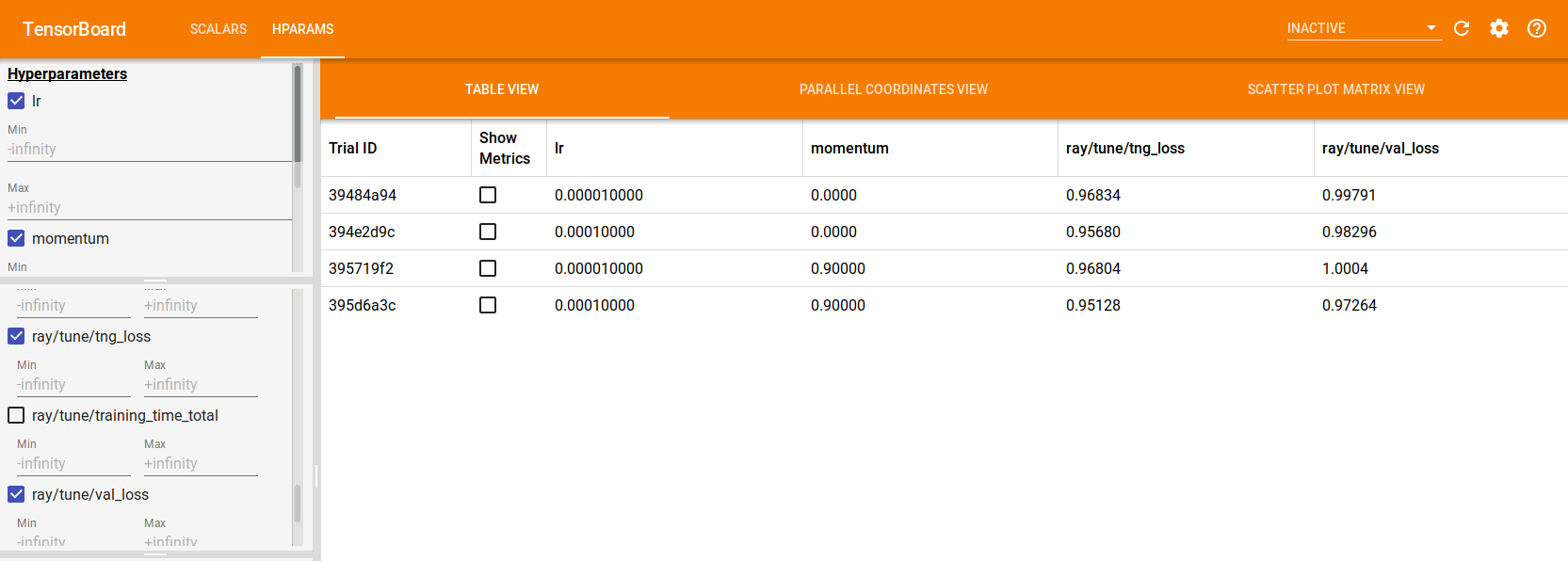
How to control console output with Tune?#
User-provided fields will be outputted automatically on a best-effort basis. You can use a Reporter object to customize the console output.
== Status ==
Memory usage on this node: 11.4/16.0 GiB
Using FIFO scheduling algorithm.
Resources requested: 4/12 CPUs, 0/0 GPUs, 0.0/3.17 GiB heap, 0.0/1.07 GiB objects
Result logdir: /Users/foo/ray_results/myexp
Number of trials: 4 (4 RUNNING)
+----------------------+----------+---------------------+-----------+--------+--------+----------------+-------+
| Trial name | status | loc | param1 | param2 | acc | total time (s) | iter |
|----------------------+----------+---------------------+-----------+--------+--------+----------------+-------|
| MyTrainable_a826033a | RUNNING | 10.234.98.164:31115 | 0.303706 | 0.0761 | 0.1289 | 7.54952 | 15 |
| MyTrainable_a8263fc6 | RUNNING | 10.234.98.164:31117 | 0.929276 | 0.158 | 0.4865 | 7.0501 | 14 |
| MyTrainable_a8267914 | RUNNING | 10.234.98.164:31111 | 0.068426 | 0.0319 | 0.9585 | 7.0477 | 14 |
| MyTrainable_a826b7bc | RUNNING | 10.234.98.164:31112 | 0.729127 | 0.0748 | 0.1797 | 7.05715 | 14 |
+----------------------+----------+---------------------+-----------+--------+--------+----------------+-------+
How to redirect Trainable logs to files in a Tune run?#
In Tune, Trainables are run as remote actors. By default, Ray collects actors’ stdout and stderr and prints them to
the head process (see ray worker logs for more information).
Logging that happens within Tune Trainables follows this handling by default.
However, if you wish to collect Trainable logs in files for analysis, Tune offers the option
log_to_file for this.
This applies to print statements, warnings.warn and logger.info etc.
By passing log_to_file=True to RunConfig, which is taken in by Tuner, stdout and stderr will be logged
to trial_logdir/stdout and trial_logdir/stderr, respectively:
tuner = tune.Tuner(
trainable,
run_config=RunConfig(log_to_file=True)
)
results = tuner.fit()
If you would like to specify the output files, you can either pass one filename, where the combined output will be stored, or two filenames, for stdout and stderr, respectively:
tuner = tune.Tuner(
trainable,
run_config=RunConfig(log_to_file="std_combined.log")
)
tuner.fit()
tuner = tune.Tuner(
trainable,
run_config=RunConfig(log_to_file=("my_stdout.log", "my_stderr.log")))
results = tuner.fit()
The file names are relative to the trial’s logdir. You can pass absolute paths, too.
Caveats#
Logging that happens in distributed training workers (if you happen to use Ray Tune together with Ray Train)
is not part of this log_to_file configuration.
Where to find log_to_file files?#
If your Tune workload is configured with syncing to head node, then the corresponding log_to_file outputs
can be located under each trial folder.
If your Tune workload is instead configured with syncing to cloud, then the corresponding log_to_file
outputs are NOT synced to cloud and can only be found in the worker nodes that the corresponding trial happens.
Note
This can cause problems when the trainable is moved across different nodes throughout its lifetime. This can happen with some schedulers or with node failures. We may prioritize enabling this if there are enough user requests. If this impacts your workflow, consider commenting on [this ticket](ray-project/ray#32142).
Leave us feedback on this feature#
We know that logging and observability can be a huge performance boost for your workflow. Let us know what is your preferred way to interact with logging that happens in trainables. Leave you comments in [this ticket](ray-project/ray#32142).
How do you log arbitrary files from a Tune Trainable?#
By default, Tune only logs the training result dictionaries and checkpoints from your Trainable. However, you may want to save a file that visualizes the model weights or model graph, or use a custom logging library that requires multi-process logging. For example, you may want to do this if you’re trying to log images to TensorBoard. We refer to these saved files as trial artifacts.
Note
If SyncConfig(sync_artifacts=True), trial artifacts
are uploaded periodically from each trial (or from each remote training worker for Ray Train)
to the RunConfig(storage_path).
See the SyncConfig API reference for artifact syncing configuration options.
You can save trial artifacts directly in the trainable, as shown below:
Tip
Make sure that any logging calls or objects stay within scope of the Trainable. You may see pickling or other serialization errors or inconsistent logs otherwise.
import logging_library # ex: mlflow, wandb
from ray import tune
def trainable(config):
logging_library.init(
name=trial_id,
id=trial_id,
resume=trial_id,
reinit=True,
allow_val_change=True)
logging_library.set_log_path(os.getcwd())
for step in range(100):
logging_library.log_model(...)
logging_library.log(results, step=step)
# You can also just write to a file directly.
# The working directory is set to the trial directory, so
# you don't need to worry about multiple workers saving
# to the same location.
with open(f"./artifact_{step}.txt", "w") as f:
f.write("Artifact Data")
tune.report(results)
import logging_library # ex: mlflow, wandb
from ray import tune
class CustomLogging(tune.Trainable)
def setup(self, config):
trial_id = self.trial_id
logging_library.init(
name=trial_id,
id=trial_id,
resume=trial_id,
reinit=True,
allow_val_change=True
)
logging_library.set_log_path(os.getcwd())
def step(self):
logging_library.log_model(...)
# You can also write to a file directly.
# The working directory is set to the trial directory, so
# you don't need to worry about multiple workers saving
# to the same location.
with open(f"./artifact_{self.iteration}.txt", "w") as f:
f.write("Artifact Data")
def log_result(self, result):
res_dict = {
str(k): v
for k, v in result.items()
if (v and "config" not in k and not isinstance(v, str))
}
step = result["training_iteration"]
logging_library.log(res_dict, step=step)
In the code snippet above, logging_library refers to whatever 3rd party logging library you are using.
Note that logging_library.set_log_path(os.getcwd()) is an imaginary API that we are using
for demonstration purposes, and it highlights that the third-party library
should be configured to log to the Trainable’s working directory. By default,
the current working directory of both functional and class trainables is set to the
corresponding trial directory once it’s been launched as a remote Ray actor.
How to Build Custom Tune Loggers?#
You can create a custom logger by inheriting the LoggerCallback interface (LoggerCallback Interface (tune.logger.LoggerCallback)):
from typing import Dict, List
import json
import os
from ray.tune.logger import LoggerCallback
class CustomLoggerCallback(LoggerCallback):
"""Custom logger interface"""
def __init__(self, filename: str = "log.txt"):
self._trial_files = {}
self._filename = filename
def log_trial_start(self, trial: "Trial"):
trial_logfile = os.path.join(trial.logdir, self._filename)
self._trial_files[trial] = open(trial_logfile, "at")
def log_trial_result(self, iteration: int, trial: "Trial", result: Dict):
if trial in self._trial_files:
self._trial_files[trial].write(json.dumps(result))
def on_trial_complete(self, iteration: int, trials: List["Trial"],
trial: "Trial", **info):
if trial in self._trial_files:
self._trial_files[trial].close()
del self._trial_files[trial]
You can then pass in your own logger as follows:
from ray import tune
tuner = tune.Tuner(
MyTrainableClass,
run_config=tune.RunConfig(
name="experiment_name", callbacks=[CustomLoggerCallback("log_test.txt")]
)
)
results = tuner.fit()
Per default, Ray Tune creates JSON, CSV and TensorBoardX logger callbacks if you don’t pass them yourself.
You can disable this behavior by setting the TUNE_DISABLE_AUTO_CALLBACK_LOGGERS environment variable to "1".
An example of creating a custom logger can be found in Logging Example.